How to schedule posts on Instagram FREE by Creator Studio in 2020
Good news for all digital marketers, Creator Studio is available now, you may be disturbed that you can’t schedule posts on Instagram. At the last update Facebook is incorporating Instagram into Creator Studio ”only for Instagram business accounts” allowing creators to post, schedule, manage, measure, and monetize the content of their Instagram accounts.
One of the biggest goals for Facebook is to help creators earn money from the content they create, including ad revenue, and support from fans. Thus Facebook always makes an update to support these goals.
How to use creator studio to schedule posts on Instagram:
Connect your Instagram Accounts to Creator studio
- Go to http://facebook.com/creatorstudio. You’ll automatically be logged into the pages you’re connected to with your Facebook account.
You can access it too through the Publishing Tools icon on your Facebook page. - At the top of the browser window, you will see Instagram Icon, click on it and start to add your Instagram account, by entering the username/email and password.
- Once connected you will be able to see your Instagram account content and insights, and you also can add more than one account from the top right of the page.
Start to publish and schedule on your Instagram accounts
- After connecting the Instagram account to your creator studio, You’ll see a large blue Create Post button in the top-left corner of the screen. Clicking on that button reveals two options: Instagram Feed or IGTV. Select the option you want and continue with the prompts to upload your post.
- Choose your Instagram account for the business you manage.
- Write your unique content and the image/video you want to share.
- After all set, now click on the arrow next to “Publish now” button, you will see the schedule option, Set the time you want, and Done.
- Now you can see your scheduled post here.
Insights:
Creator studio shows some insights too for your Instagram accounts, account activity, account reach & Impressions for the last 7 days. Plus your followers’ insights, like gender, age & region.
Scheduling Instagram posts is not a new feature, as there are other third-party platforms in which you can schedule posts on Instagram, but all their solutions are limited: capable of doing some things but not others, and it is not free as well. This gives creator studio a big advantage and makes marketers prefer to use it.
It’s also important to mention that we found some bugs during publishing, Like the post not being posted or deleted, as It’s still under development. And here we are waiting for a version that satisfies every marketer or anyone using it.
A while ago, Facebook added a new feature that makes you able to reply and manage Instagram direct messages, and before it, Facebook added Instagram comments as well. Now, Do you think that the next step is adding a feature that lets you schedule stories too?

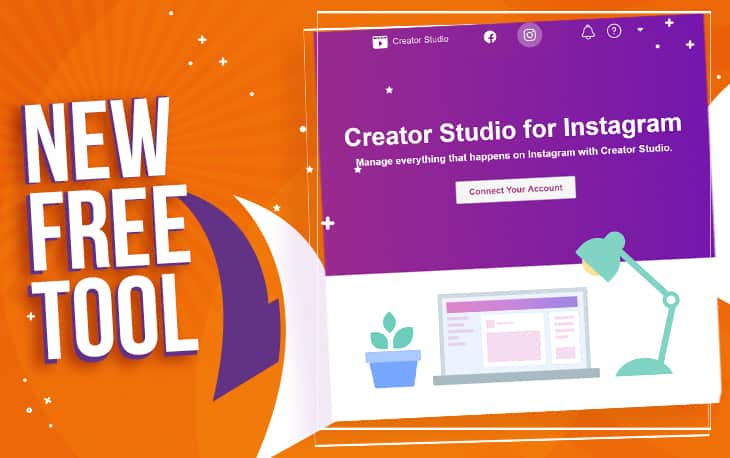
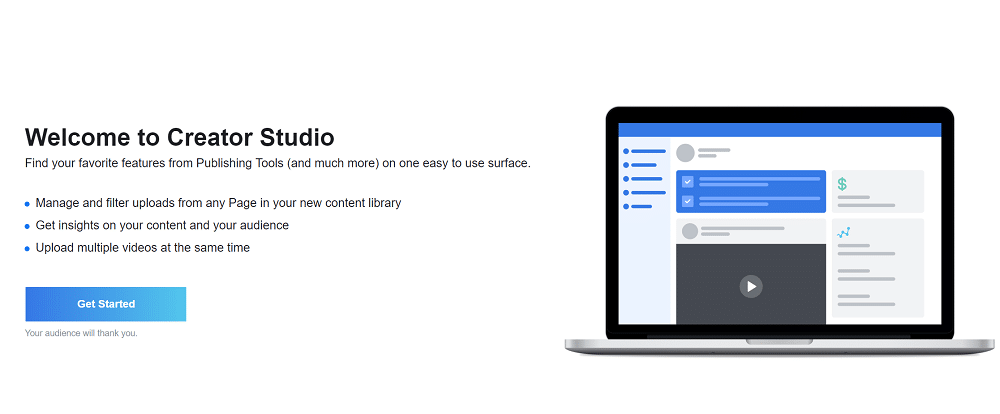
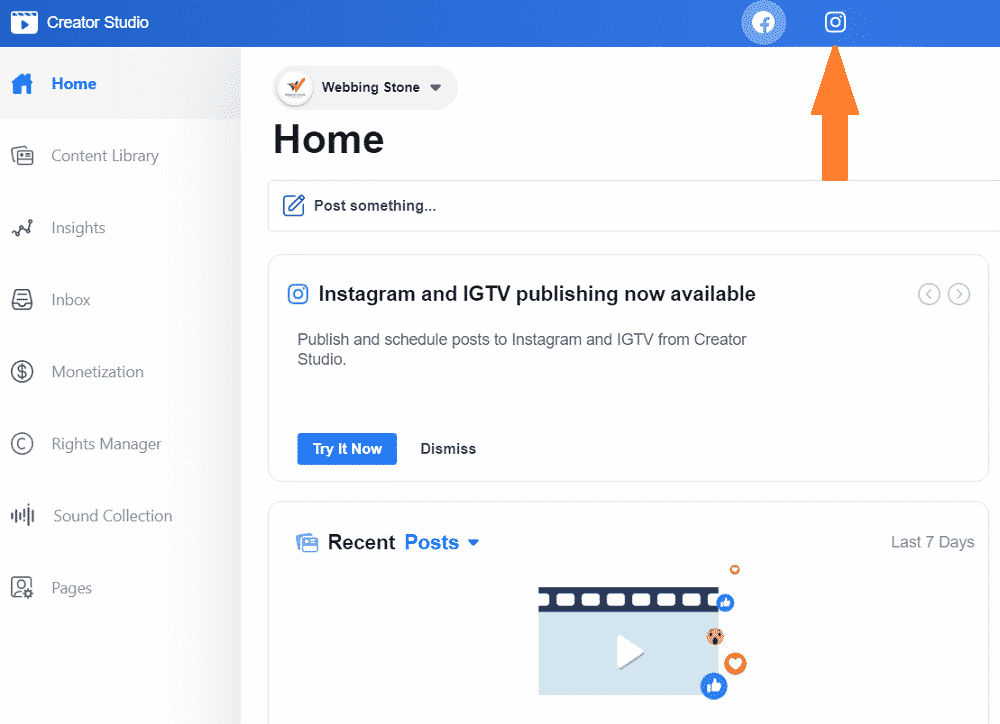
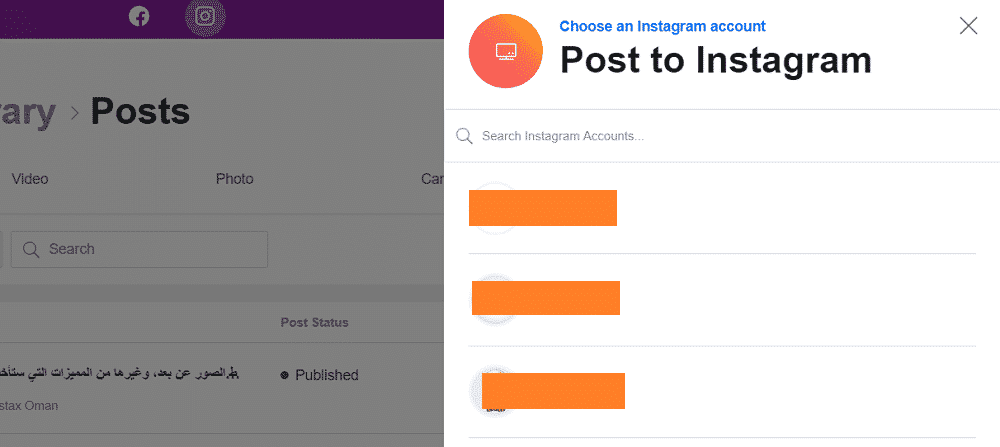
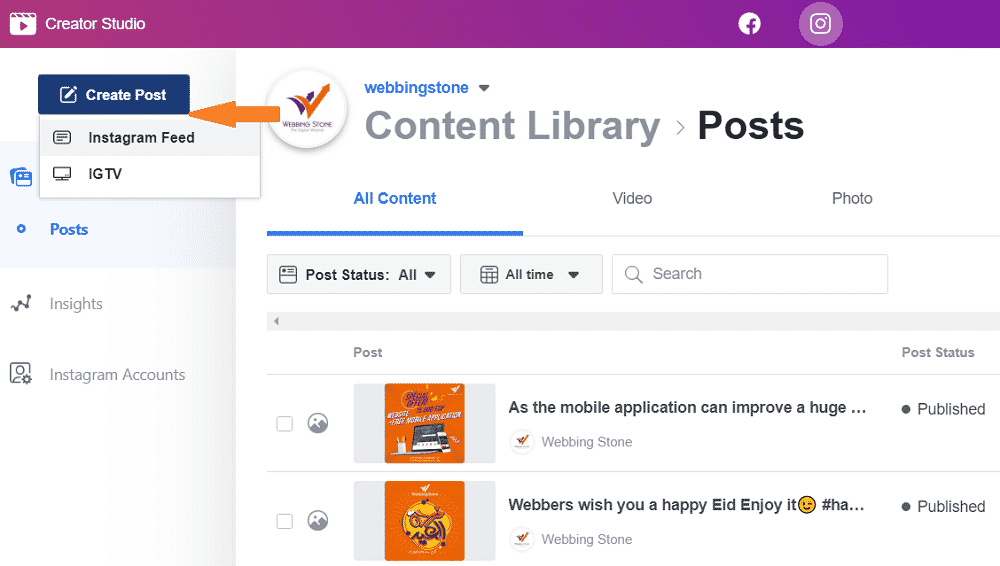
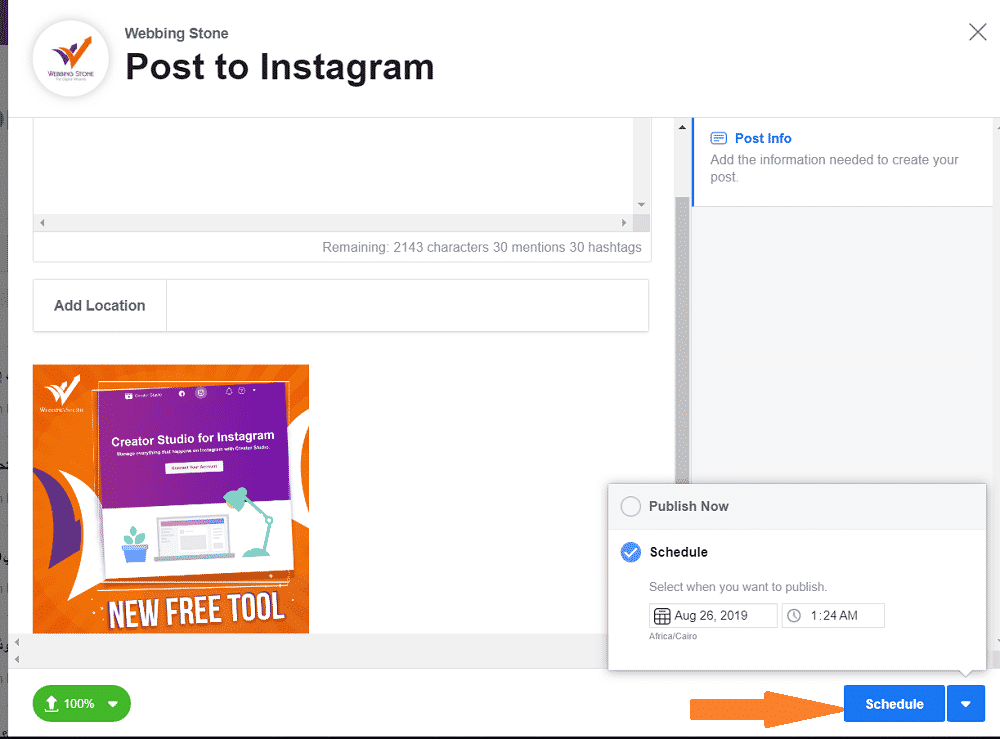
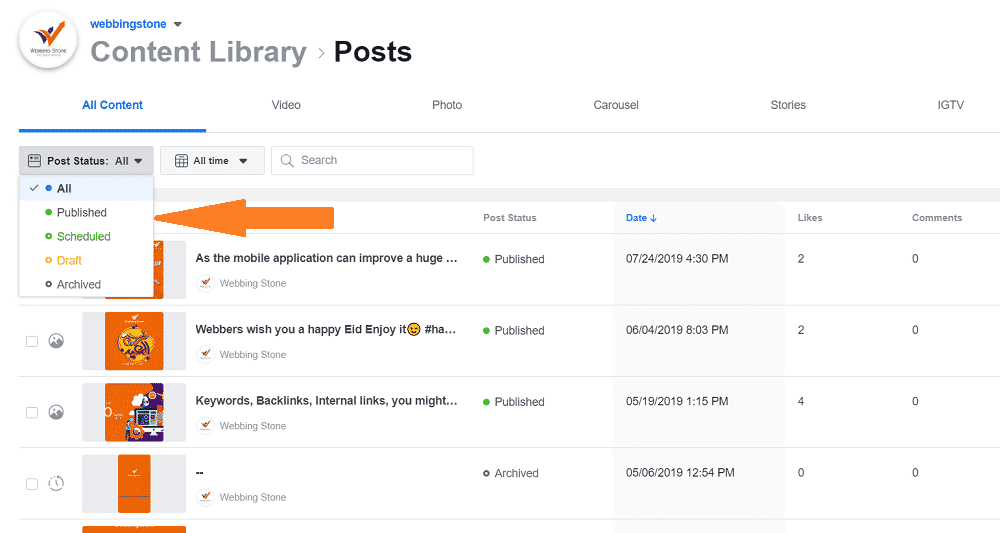
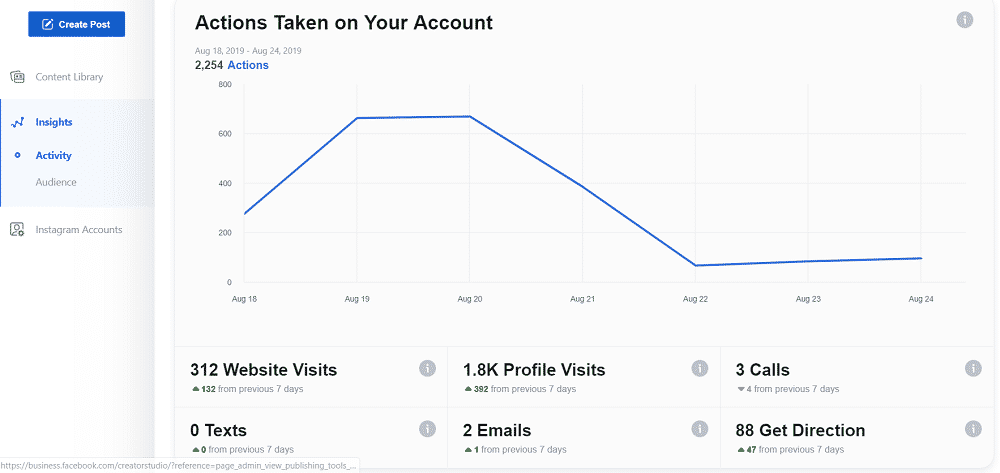
Leave a Reply